RunIT Browser (QWebEngine version) has reached its 0.7 version.
Notable improvements/changes:
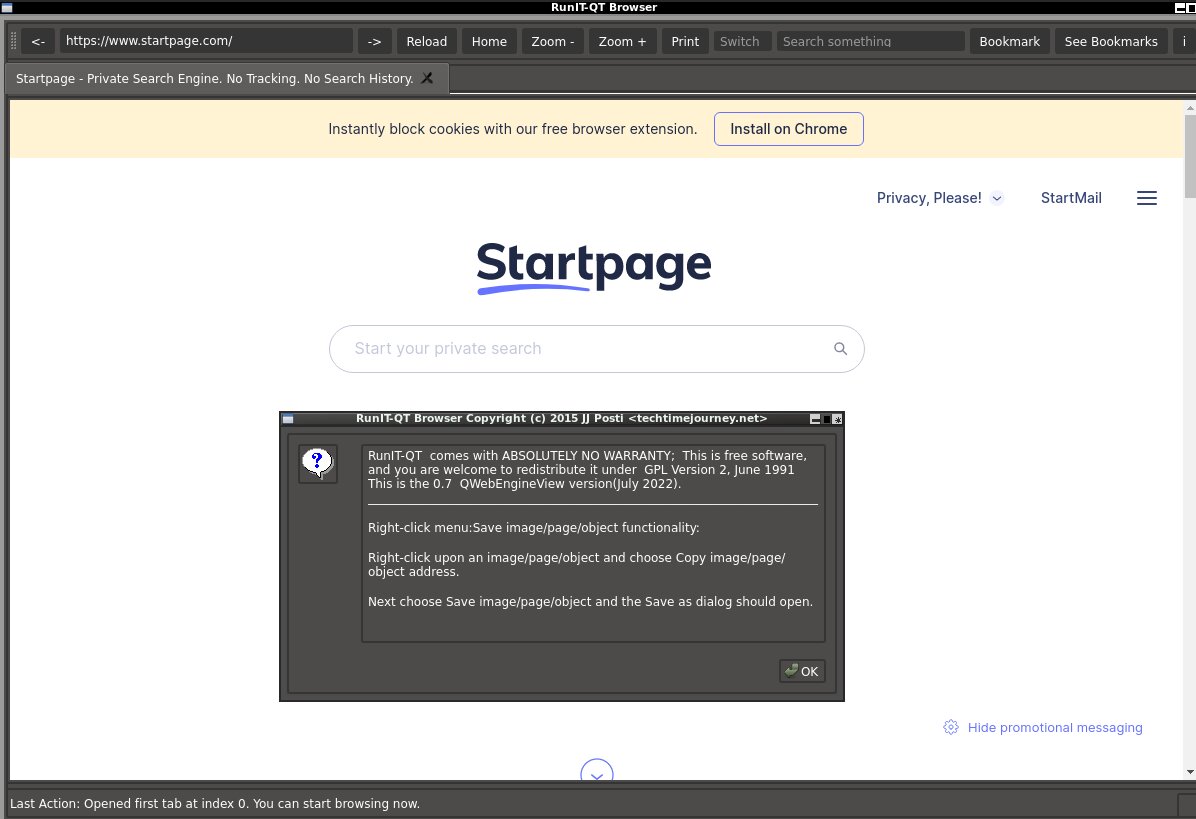
- Youtube and Netflix confirmed working on almost complete full screen mode.
- Homepage is now pointing to StartPage search engine.
- Window is resized to be larger and more useful from the beginning.
- Addressbar improvements: google.com AND www.google.com AND https://google.com will resolve. -> https is auto appended into the front.
- More verbosity added to statusbar(notices go back, go forward etc. functions on tabs).
- UI is styled to be darker than before.
- Tabs now have titles in them.
- Back, forward etc. Now upgrade urlbar address like they should.
- Ecosia replaces Wolfram Alpha on search engines.
Source code and more details are available at the Github: https://github.com/postman721/RunIT-QT_QWebengine


