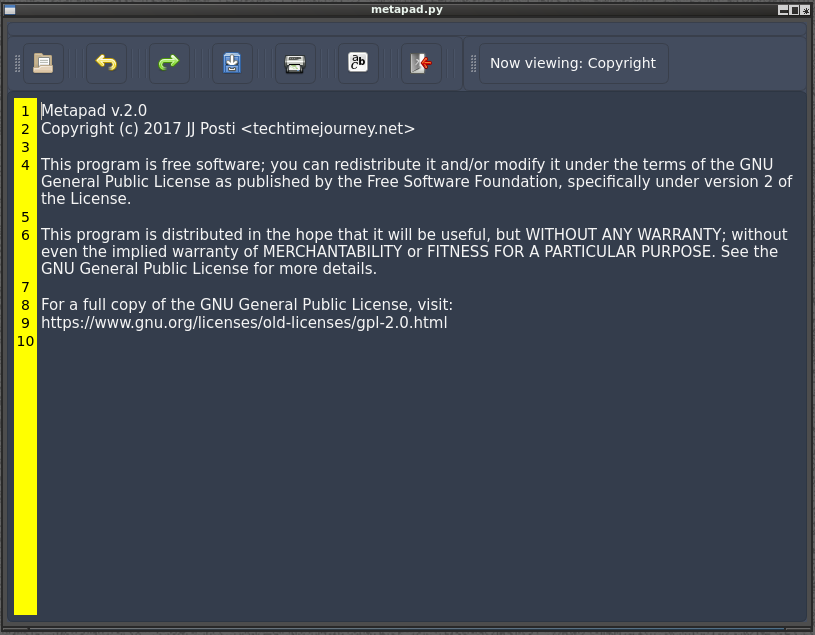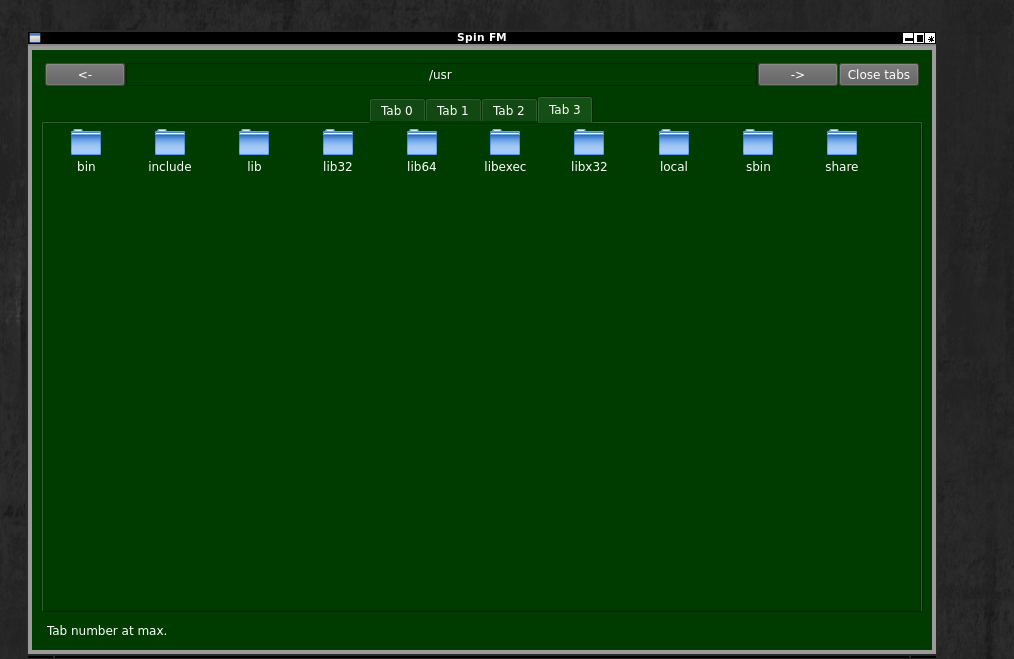The file manager got its RC4 out today. This is close to the final release – but bugs and issues might still exist. Also supporting or more added features might still come.
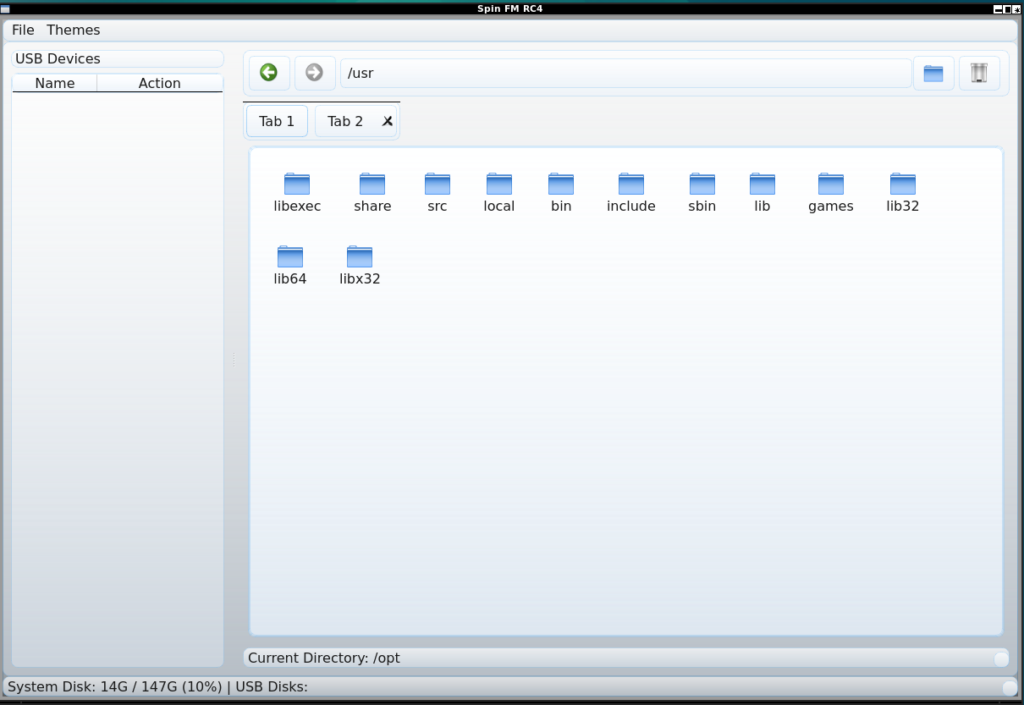
The main theme now looks like this. And there are multiple themes to choose from.
Code is available at the project’s Github: https://github.com/postman721/Spin-Fm
Current main features include:
- USB Device Monitoring:
Automatically detects USB devices usingpyudevand displays them in a dedicated left panel. Click or right-click to mount/unmount devices. - Tabbed File Browser:
Navigate your filesystem using multiple tabs with back/forward navigation and an address bar. - Multiple Selection and Clipboard Operations:
Select multiple files/folders using standard selection techniques (e.g., Ctrl/Shift) and perform bulk operations like delete, cut, copy, and paste. - Context Menus:
Right-click on items to access additional file operations. - Theming:
Apply custom CSS themes to change the look and feel of the application. Themes are stored in thethemes/directory. - Trash Management:
Easily empty your trash directory via the File menu.